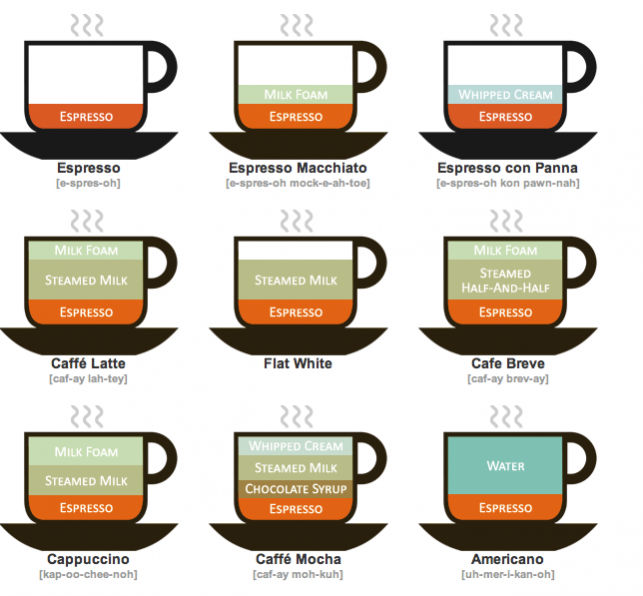Coffee Recipe 2.0.0
Free Version
Publisher Description
Espresso is brewed by using an espresso machine to force a small amount of nearly boiling water and steam - about 86 to 95 °C (187 to 203 °F) - under pressure through finely ground and compacted coffee.The espresso machine was patented in 1901 from an earlier 1884 machine,and developed in Italy; with the invention of the Gaggia machine, espresso spread in popularity to the UK in the 1950s where it was more often drunk with milk as cappuccino due to the influence of the British milk bars,then America in the 1980s where again it was mainly drunk with milk,and then via coffeehouse chains it spread worldwide.Espresso is generally denser than coffee brewed by other methods, having a higher concentration of suspended and dissolved solids; it generally has a creamy foam on top termed "crema".Espresso is the base for a number of other coffee drinks, such as latte, cappuccino, macchiato, mocha, and Americano.
About Coffee Recipe
Coffee Recipe is a free app for Android published in the System Maintenance list of apps, part of System Utilities.
The company that develops Coffee Recipe is Cyberway Media Infotama. The latest version released by its developer is 2.0.0.
To install Coffee Recipe on your Android device, just click the green Continue To App button above to start the installation process. The app is listed on our website since 2016-04-07 and was downloaded 3 times. We have already checked if the download link is safe, however for your own protection we recommend that you scan the downloaded app with your antivirus. Your antivirus may detect the Coffee Recipe as malware as malware if the download link to com.motivadea.coffeerecipe is broken.
How to install Coffee Recipe on your Android device:
- Click on the Continue To App button on our website. This will redirect you to Google Play.
- Once the Coffee Recipe is shown in the Google Play listing of your Android device, you can start its download and installation. Tap on the Install button located below the search bar and to the right of the app icon.
- A pop-up window with the permissions required by Coffee Recipe will be shown. Click on Accept to continue the process.
- Coffee Recipe will be downloaded onto your device, displaying a progress. Once the download completes, the installation will start and you'll get a notification after the installation is finished.